Member-only story
Illustrator Pen Tool Exercises
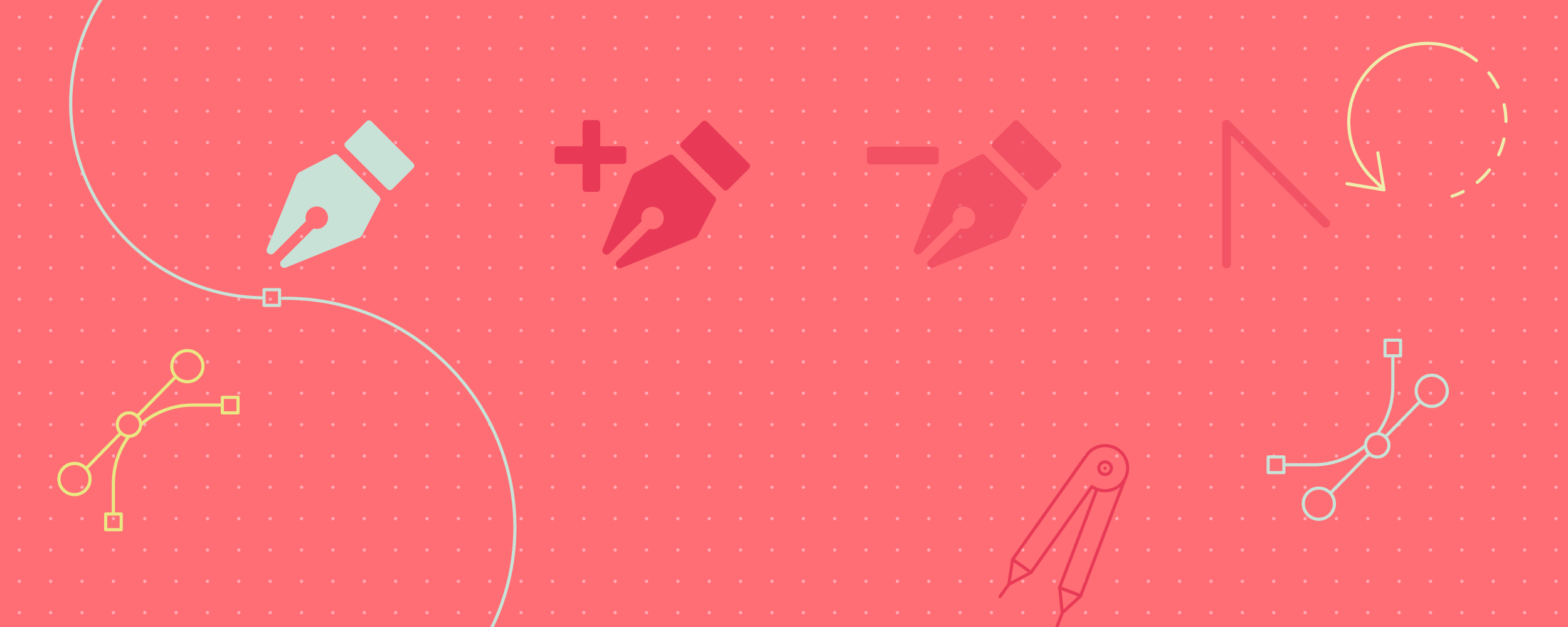
Adobe Illustrator is a fantastic vector creation tool and you can create a lot of things without ever using the Pen Tool. However, if you want to use Illustrator at its full potential, I personally believe that you need to master and become proficient in working with the aforementioned Pen tool. The inner workings of it aren’t easily explained in text form so that’s why I resorted to Pen Tool exercises. Remember that it is a tool that needs patience, and a lot of practice until you really master it.
The Pen Tool
When you have been using Adobe Illustrator as long as I do, you tend to forget how difficult and confusing it can be for beginners. Way back in 2007 I got inspired by a PDF document by the University of Massachusetts that is no longer available. They had one exercise that sparked the idea to create my own extended version.
How it works
You simply follow the numbers and the instructions to complete the exercise. The point you need to aim at in each step is the center of each numbered colored dot. Depending on the instructions, you either have to click, click and press, or click and press and then drag, while sometimes holding down the shift or alt/option key. The document is created in 2 layers. The bottom layer, called template contains the instructions, and is locked. The top layer is the…
